Its gets better, hold on to your britches kids because I haven’t even gotten started to sell this yet. All you need is a PC or Mac computer with web browser, an internet connection, and ANY working telephone that can receive calls. Yes, ANY working telephone such as your cell phone, home phone, work phone, amplified phone and even the CapTel phone! That is it! Those three things are all that is needed.
-Nuh uh-
Under Place Call, enter the telephone number of the phone that you want to talk from like your home phone if you are home or your cell phone if you are at a hot WiFi spot or at work :) Then put the number that you want to dial and chose your preferred language and click on place call! A captioning window will come up showing that is dialing YOUR telephone number first. Once you pick up, then it will dial the number of the person you want to call! It will proceed to caption your call from there.
Yes way folks! There is more! In order to receive a call, you put the number you can be reached and click on “Start Waiting For Calls.” Don’t forget to tell people to dial 1-800-933-7219 and key in your number but once they do that the captioning box will come up captioning your phone call! It is a minor drawback giving out the 800 number but the fact that you don't need a special phone to use it with is a blessing!
How cool is that?! You can do this from any computer connected to the internet as long as you have a phone nearby, even wireless to wireless! You can even adjust the size and color of the font along with the background color which would help the deaf blind! I decided to use this at work because I hardly use the phone because I am afraid of screwing up a phone call but I want to use the phone because I really want to do all aspects of my job. So while I have been waiting for my CapTel phone to come at work Sprints WebCapTel enabled me to make a quite a few phone calls and for the first time, I felt confident about using the phone and its all because of Sprint. I still can't answer calls until I get the CapTel phone but something is better than nothing. They are working on adding a feature of calling extension numbers and 911 in the near future. I'm excited because it is going to help so many of US!
Now, I have run into a minor technical snag with the 2-Line Captel phone that I received a couple weeks ago provided FREE by the state of
*boo*
My wheels started turning since the second phone line can be a basic line, I wondered if the second line can be a digital cable FAX line with a DSL Filter. My reasoning comes from the fact that many Brother and HP fax machines are particularly fussy about their analog phone line requirement but if you have VOIP service like Vonage or Comcast a simple DSL filter will have them happily faxing to and fro in no time. I tried calling Comcast customer service to run this idea by them and they were about as helpful as a rusty under wire from my bra digging into my side. I will let you all know how this works out!
Challenge accepted Jodi
:)










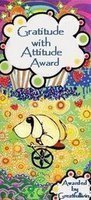

17 comments:
Superb Post and you are really expanding the knowledge of captioned phone for those who have speaking abilities to be successful and not like the use of TTY.
Brilliant post, and well done blog. Hope many people can benefit from this~~
Alex
What an awesome post but I do have one question....how are the calls captioned? Is there someone in between or is there software that can finally do the voice to text translation?
While I agree that CapTel is a wondrous thing, I would like to gently correct the comment from Alex above.
I'm a 50 year old deaf individual with speaking abilities... and I was quite successful in my life long before CapTel came along.
Yes, I used TTYs... and then when Voice-Carry-Over (VCO) came along on TTY relay calls, I gladly embraced that and utilized it for some time before CapTel came to be.
Being successful isn't all about having the right type of technology. Certainly CapTel has made lives easier for those with hearing loss, but it's not suddenly we went from being total failures who couldn't make it in this world to being overnight sensations capable of any type of success.
Success is in the mind... it isn't in some type of equipment.
Sam, it is my understanding that it is a combination of both. At the call center, an operator uses a voice-recognition computer and repeats what is said by the called party. The voice-recognition software transcribes the operator’s voice into captions that appear on the bright display screen on the CapTel telephone for the user to read.
Yep-- it's a brighter day :-). I signed up and got a new SK all in one week. I haven't tested the new Captel yet.
Abbie,
About planting a big wet one on the lips fo the developer. IT'S ME IT'S ME !!!
Deafcone
This is it! Just what I need! I just went to the Spring web site and starting checking this out. This sounded too goood to be true for me... and it was. International calls to/from Canada and Mexico are prohibited; excluded. Gee, my business represents 60+ international publishing houses all over the world from England, South Africa, Europe, New Zealand, etc.... all useless to me. This would have been so cool to finally be able to "talk" with my clients (if they were awake that is). If this ever goes international, please do let me know.
Time to pester the Canadian phone people to get this service in Canada. I have spent the last 3 hours since reading your great post trying to find a way to do this in Canada.
Frustrating yes, but I am one determined guy.
TTY's are big $$$$$$$ for hardware here. I want to reconnect with world with a phone damn it!
Thanks for your post Abbie! Brilliant as usual!
Warmly,
David
Wow thats a brilliant idea but not in AUSSIE bugga!!!!!
Guess we have to wait a year or 2 for that to come out !!
David, I did some research and I came upon this to get the ball rolling. I hope this helps you! Tassie, i'm working on Australia :)
Electronic Filing/Contact Directions:
File a comment electronically--which the Commission encourages. Please follow the instructions below:
1. Go to the CRTC Web site at: www.crtc.ca
2. Select French or English
3. Select 'Contact Us' at the top of the page
4. Select 'E-Forms'
5. Select 'Complaints and Inquiries'
6. From the drop down menu select, 'Inquiry' then select next
7. Select 'Other' type of inquiry, next
8. Insert your first and last name and province
9. Select how you would like the CRTC to contact you (e-mail, letter, or telephone)
10. If you choose e-mail insert your e-mail address and select next
11. Let the Canadian government know of your desire for Captel service by sending the paragraph below or one of your own messages into the comment box
Sample Message to Send to the CRTC:
Dear CRTC,
I am requesting that the CRTC provide funds for captioned telephone and video relay service to become available to Canada's deaf and hard-of-hearing community. I am also requesting that the CRTC allow VRS-based companies such as Ultratec INC, Sprint and Sorenson Communications, access to Canada's telecommunications market. Captel provides real-time captioning of telephone conversations that is ideal for those with some degree of hearing loss. Sprint WebCapTel (http://www.sprintcaptel.com ) has just released a web-based service that allows a person who can speak but has difficulty hearing over the phone to read word-for-word captions of their call on a web browser during the call, while at the same time hearing the other person using any telephone. VRS allows the deaf and hard-of-hearing to naturally communicate with hearing individuals and businesses using sign language. Captel and VRS is far superior to TTY/TDD relay and will greatly enhance my professional and personal life. The deaf and hard-of-hearing community has complete access to Captel and VRS in the United States and we deserve no less.
Sincerely,
Insert your full name
12. When finished with your message select next
13. Select 'Yes, submit' to officially submit your inquiry to the CRTC
14. A reference number will be provided on the final page, please print this page off for your reference
Mailing Address:
Secretary General
Canadian Radio-television and Telecommunications Commission (CRTC)
Ottawa, Ontario
Canada, K1A ON2
Other Contact Options:
1-877-249-2782 (toll-free Voice)
1-877-909-2782 (toll-free TDD)
1- 819-994-0218 (fax)
I have Sprint Service and I need to check this out. Thanks for sharing this. Your insights are wonderful.
Jim
Thank again Abbie. Thanks to you I have sent my complaint the the CRTC.
David
Great timing. I received a SHHH CA newsletter last week which covered this topic and I read your post yesterday.
I used CapTel for 1st time this morning and practiced listening to the other party with my CI and needed to wait a second or two for captions occasionally. The other party was in a good mood and laughed. It came in handy for making campground reservations for our upcoming summer trip.
I'm beginning to like CapTel better than relay service so I get listening practice, the other party hears my voice and if I get an answering machine, it's easier to just say why I called than to type it all out for the relay and wait for them to call back to leave a message.
Lori
sed captel sunday and talked to my sister in michigan for about 10 minutes and got cut off. Now whenever I try to call her using the captel it hangs up on me before she picks up. I emailed customer service but have not heard back yet. I even tried using captel to call customer service and the same thing happened. It was noceto have when it worked.
i love u lol
I've been corresponding with a member of Sprint WebCapTel development team and they are aware of this problem. They are trying to work out the tweaks and bugs since it is still new but They really want to hear from you all any suggestions or issues. Don't be shy :) The email address to contact them is captel@captelmail.com
I know that last week they were having issues but this week they seem very stable. I discovered a minor glitch and have brought it to their attention. There is an issue with the call box sizing incorrectly on 1024x768 resolution. They are more then happy to take a look at it to improve the site.
I had this service for a year in London UK (on trial) before they pulled the funding. The best thing about it was hearing people would HAVE NO IDEA I AM DEAF. It was fantastic and really liberating.
Post a Comment